
User Experience Optimization
As an online store owner, you know how important it is to provide a seamless and enjoyable shopping experience for your customers. User experience (UX) optimization is crucial in enhancing customer satisfaction, increasing retention, and ultimately, driving sales. In this article, we'll explore the importance of UX optimization, its benefits, and practical tips to improve your online store's user experience.
Key Takeaways
- UX optimization improves customer satisfaction and retention
- A well-designed website can increase conversions by up to 200%
- Mobile-friendliness is essential for a good user experience
- Personalization and simplicity are key to a great UX
Why UX Optimization Matters
A poor user experience can lead to high bounce rates, low conversion rates, and negative reviews. On the other hand, a well-designed website can increase conversions by up to 200%. According to a study by Forrester, every dollar invested in UX returns $100 in return.
| Bad UX | Good UX |
|---|---|
| High bounce rates | Low bounce rates |
| Low conversion rates | High conversion rates |
| Negative reviews | Positive reviews |
Benefits of UX Optimization
- Increased Conversions: A well-designed website can increase conversions by up to 200%
- Improved Customer Satisfaction: A good UX leads to happy customers who are more likely to return and recommend your store
- Enhanced Brand Reputation: A well-designed website can improve your brand's reputation and credibility
- Competitive Advantage: A good UX can set you apart from your competitors and make your store more attractive to customers
Practical Tips for UX Optimization
1. Mobile-Friendliness is a Must
With most online shoppers using mobile devices, it's essential to ensure your website is mobile-friendly. A responsive design that adapts to different screen sizes and devices is crucial for a good UX.

2. Keep it Simple and Personalized
A simple and personalized website design can improve the user experience significantly. Use clear and concise language, and tailor your content to your target audience.
3. Optimize Your Website's Load Time
A slow-loading website can lead to high bounce rates and a poor UX. Optimize your website's load time by compressing images, minifying code, and using a content delivery network (CDN).
4. Make Navigation Easy
Make it easy for customers to find what they're looking for by using clear and concise navigation menus, and a search function that actually works.
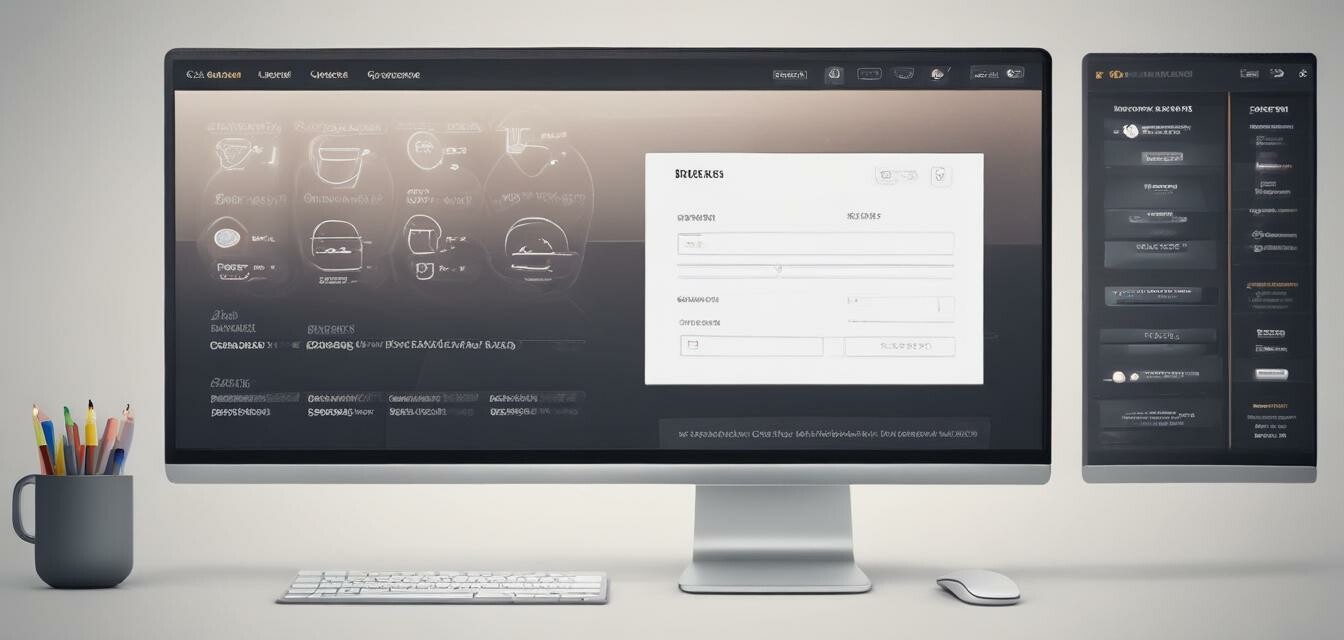
5. Use Social Proof and Trust Badges
Use social proof such as customer reviews, ratings, and trust badges to build trust and credibility with your customers.
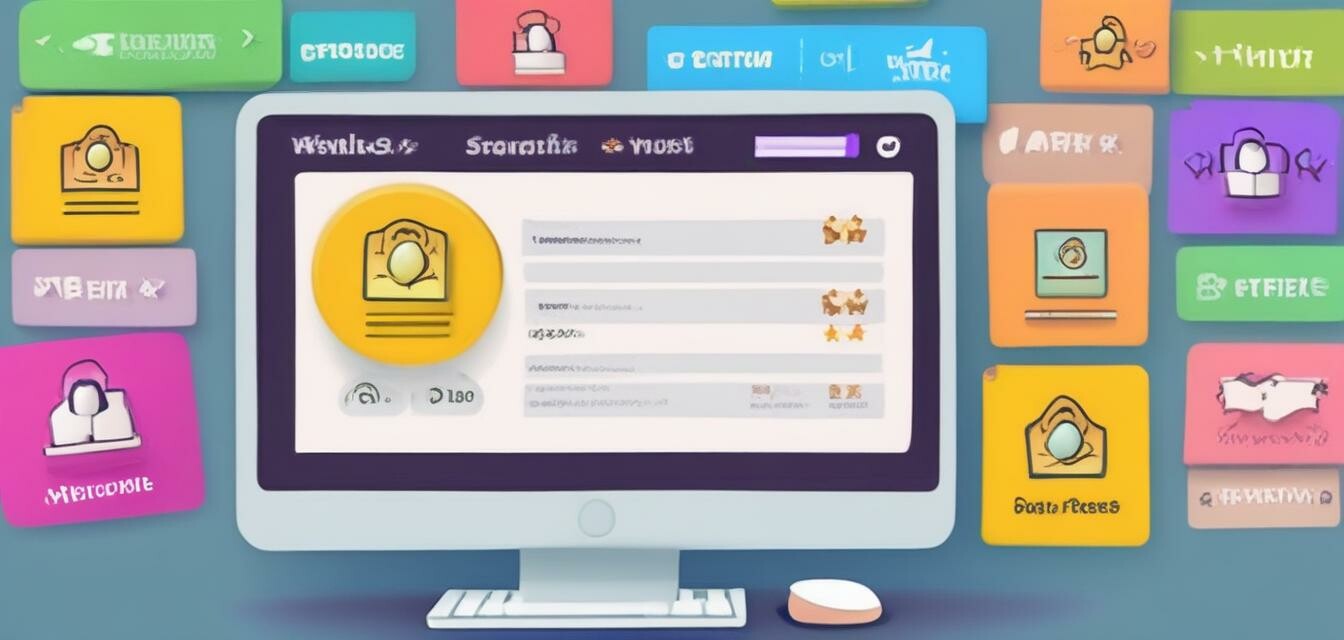
Conclusion
User experience optimization is critical for the success of your online store. By following the tips outlined in this article, you can improve your website's UX, increase customer satisfaction and retention, and ultimately drive sales.
Pros
- Improved customer satisfaction and retention
- Increased conversions and sales
- Enhanced brand reputation and credibility
Cons
- Requires significant investment of time and resources
- May require major website redesign
Ready to take your online store to the next level? Explore our Beauty and Personal Care, Fashion and Apparel, Fitness Equipment, Home Electronics, and Kitchen Essentials product categories to find the best tools and resources to improve your UX optimization efforts.
Beginners Section
- Start by conducting user research to understand your target audience's needs and preferences
- Use online tools such as Google Analytics to track your website's performance and identify areas for improvement
- Test and iterate your website's design and functionality regularly to ensure a good UX










